Internationalization
Helpshift PC Widget currently supports 48 languages out-of-the-box (with English as the default).
Supported languages
| Language | Code |
|---|---|
| English | en |
| German | de |
| Spanish | es |
| French | fr |
| Italian | it |
| Russian | ru |
| Simplified-Chinese | zh-Hans |
| Traditional-Chinese | zh-Hant |
| Hong Kong-Chinese | zh-HK |
| Singapore-Chinese | zh-SG |
| Portuguese | pt |
| Brazilian-Portuguese | pt-br |
| Korean | ko |
| Japanese | ja |
| Turkish | tr |
| Dutch | nl |
| Czech | cs |
| Hungarian | hu |
| Indonesian | id |
| Thai | th |
| Slovenian | sl |
| Vietnamese | vi |
| Arabic | ar |
| Polish | pl |
| Norwegian | no |
| Swedish | sv |
| Finnish | fi |
| Romanian | ro |
| Greek | el |
| Danish | da |
| Malay | ms |
| Hebrew | iw |
| Slovak | sk |
| Ukrainian | uk |
| Catalan | ca |
| Croatian | hr |
| Bengali | bn |
| Bulgarian | bg |
| Gujarati | gu |
| Hindi | hi |
| Kannada | kn |
| Latvian | lv |
| Malayalam | ml |
| Marathi | mr |
| Punjabi | pa |
| Persian | fa |
| Tamil | ta |
| Telugu | te |
Setting a Language
You can set the code of the language to be used by Helpshift PC Widget in the HelpshiftConfig object.
Example Embed Code
using HSWidgetLibrary
var config = new HelpshiftConfig
{
Domain = "<YOUR_DOMAIN>",
PlatformId = "<YOUR_PLATFORM_ID>",
AppId = "<YOUR_APP_ID>",
Language = "fr"
};
// Pass the configuration to the initialize API
Helpshift.Initialize(Application.streamingAssetsPath, config);
Here's a screenshot of how Helpshift PC Widget will look after setting the language to French.
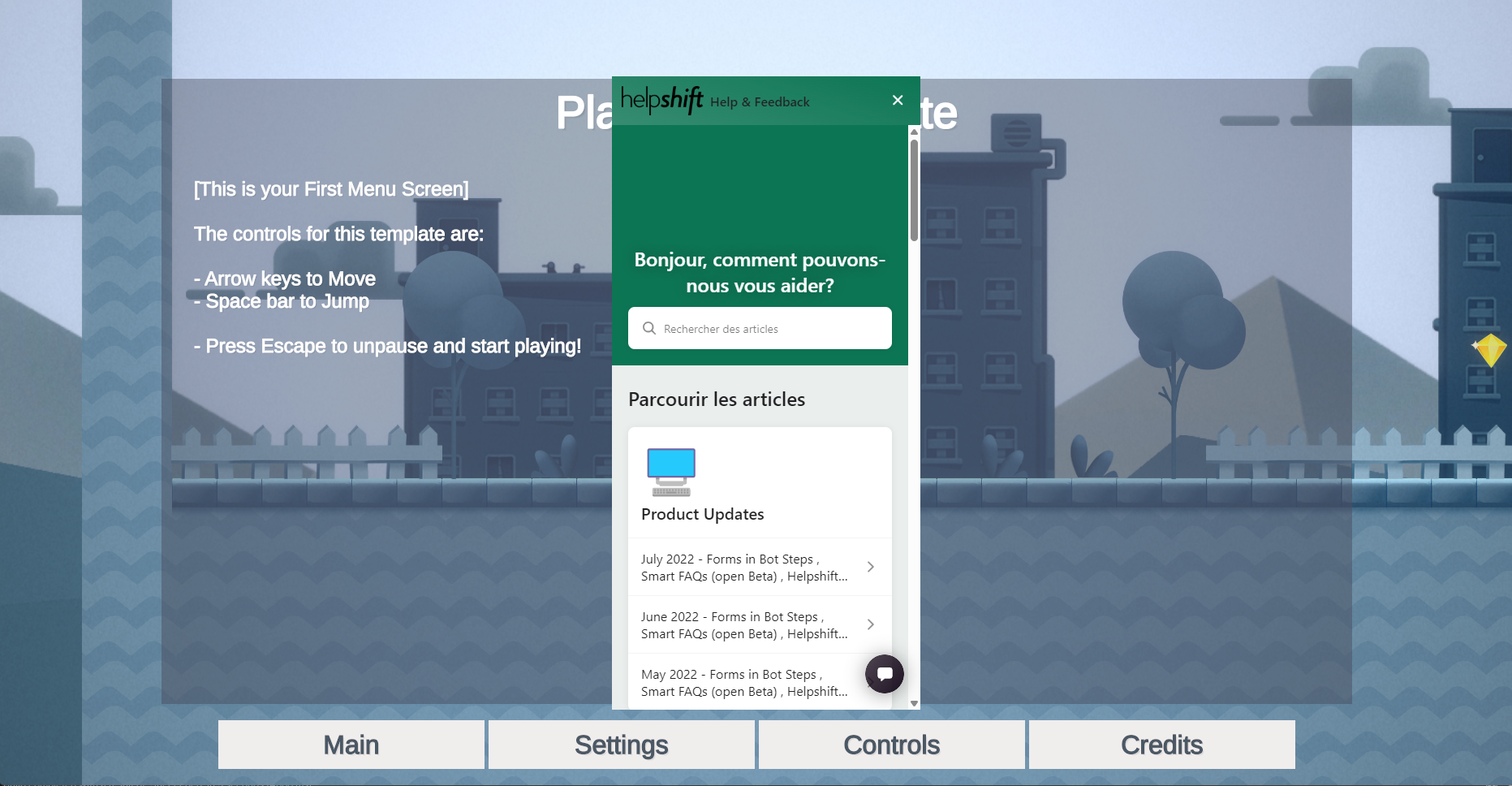
Note
In order to ensure a smooth migration for existing users, the default language is set to English (en) i.e. if you don't set the Language option in the HelpshiftConfig object, Helpshift PC Widget will use English as the language.